Have you ever imagined your own face floating in the sky? You can have this incredible experience with drone light shows! Check how incredibly it looks at our drone performance for Saudi Founding Day in Riyadh, Saudi Arabia.
At Lumasky, we’ve been working on some super realistic drone portraits with in-house technology. Wonder how we do that?
7 Steps to Create Drone Portrait
The technology works like this:
1. Find a reference. Out of all existing images, we should have a perfect image of a person’s face. This is important for projecting the texture onto a LED matrix, and for an overall quick and positive identification of a drone portrait.
Tastes differ. Your customers and you may have the opposite views on which picture is the one for the show. In order to fulfill the client’s request 100%, we ask to provide the most appropriate photo which will help to reach the maximum accuracy of its rendering with hundreds of drones.

2. Create a 3D model. Using the reference image as a guide, we create a 3D model of the head.
We make models in 3D sculpting programs. The more precisely we build the head sculpture, the better the drone portrait will match the reference.
3. Texture the 3D model. Once we have the 3D model, we put texture on it to bring the image as close to the original as possible.
We create a head model with UV mapping, that is a process of converting a 3D model’s surface into a 2D image for texturing. After projecting the texture on UV, we color the missing parts of the portrait.
4. Apply a drone matrix. Placing it onto the model gives us the head recreated in the drone matrix.
Houdini is a software we use for drone fitting. After framing a model with the matrix, we separately draw the missing elements with drones (personal attributes, clothing elements, jewelry, etc.). Then we transfer the color from the face texture onto the drones, where bright drones mark the light skin areas, teeth or jewelry, and dim drones mark the shaded face areas or mustache. After that, we color the extra elements.

5. Fine-tune. At this stage we adjust colors and shadows, and fine-tune the spacing between the drones to make the sky portrait as recognizable as possible.
Details matter. If we place the nose drones a bit farther from each other than needed, it changes the face. If we shade the eye drones too much, it changes the face. Fine-tuning is key here.
6. Animate. Make static portraits move.
We animate drone movements and color, if it’s possible or required by the customer. For example, if the person’s hair should move in the air or if the necklace should twinkle with red and gold lights

7. Create flight missions. Finally, we get the coordinates and color range for drones so that they know where to fly and which color to give.
Projecting the drone matrix on the 3D model gives us the data about coordinates and colors of each drone. We generate the binary files with flight missions that are later read by the drone autopilots and completed by the drone swarm during final performance.
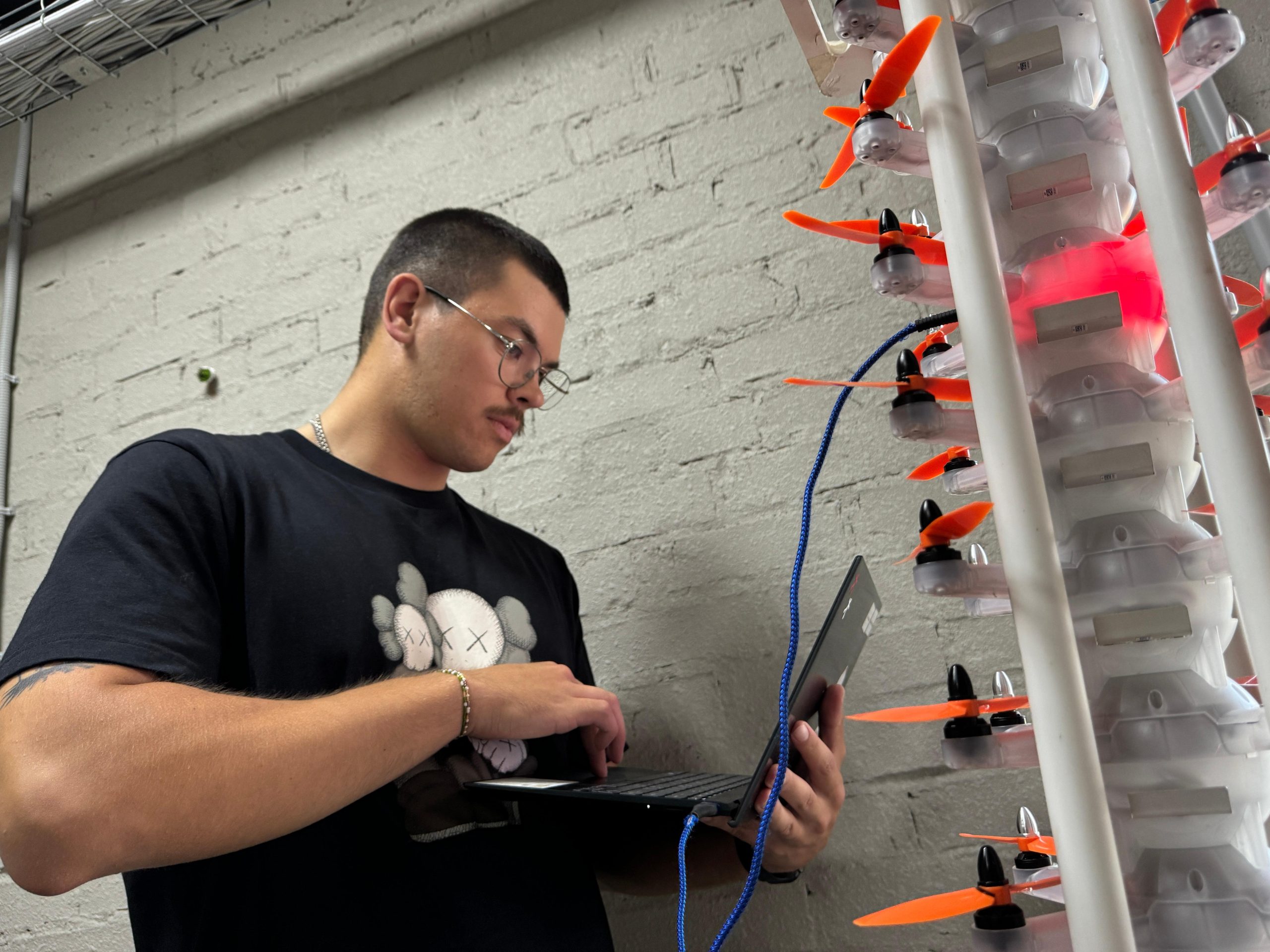
How Many Drones Per Face
A good detailed portrait is made of at least 2000 drones. If there’s less, the face will miss individual details and look less realistic and, consequently, less recognizable. So if someone tells you they can make portraits with only 300-500 drones, they mean rather a facial outline, than a real portrait. You can guess what effect this simplicity will have on the crowd.

Something Can Go Wrong
‘Look, there is one tooth missing!’ Not to hear such comments from the crowd, every drone should take off successfully and position itself accurately in the air. Otherwise, you risk getting a toothless smile or an unwanted pimple on a drone-built face.
To avoid such a ‘surprise’, we fine-tune every portrait we design. We also prepare thoroughly for each portrait drone show and run test flights to make sure our clients get exactly what they ask for.

Portraits Come Alive?
We decided to move further and animate the drone portraits. Just imagine if their mouths speak or their eyes narrow when they smile, or their facial expressions shift from happy to surprised and backwards.
This is the next step in the cutting-edge technology of building faces with drones in the sky, and we’re working hard to present it to the world soon.


